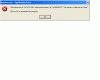- Joined
- Mar 5, 2002
- Messages
- 25,762
- Reaction score
- 1,218
Yep, XP is one, next to Vista, of the best memory diagnostic programs in the world, especially when doing a fresh clean install. 
If no memory errors occur, all's well, then you'll need to look elsewhere ... if you do get some errors, start looking at replacing/exchanging the ram.


If no memory errors occur, all's well, then you'll need to look elsewhere ... if you do get some errors, start looking at replacing/exchanging the ram.