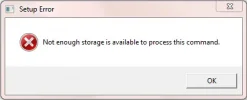- Joined
- May 15, 2008
- Messages
- 83
- Reaction score
- 0
IF YOU CANNOT REACH THE SITE TO CHECK YOURSELF vs. CONFICKER? CHECK THESE AREAS!
I HAD A GOOD QUESTION FROM A USER TODAY, & HERE WAS MY ANSWER, IN CASE YOU CANNOT REACH THIS SITE TO CHECK YOURSELF (as it may be blocked by a malware, or even yourself, via various means, instead of just being flooded by users requesting on it, effectively "slashdotting" (almost DOS/DDOS'ing) said site to check yourself vs. CONFICKER)
So... he we go as to the possibles!
FROM -> http://www.hftonline.com/forum/showthread....6049#post116049
--------------------
HOPEFULLY, it isn't, because there IS A POSSIBILITY that the site to check yourself I noted? IS BLOCKED, & blocked in your HOSTS file (make sure this is ALWAYS "READ ONLY" (write protected) attributes applied) OR via bad browser addons, or in browser filtering lists (internal to individual browsers)...
So, check it for that site being in there/those, blocked as follows (a few possibles):
I strongly DOUBT you did any of these, yourself, but... one never knows, so, here goes:
=====
POSSIBLE #1 - That the site to check yourself, is actually BLOCKED in YOUR HOSTS FILE
That file typically found under %Windir%\System32\drivers\etc, or if you moved it, check the registry for the value here ->
HKEY_LOCAL_MACHINE\SYSTEM\CurrentControlSet\services\Tcpip\Parameters & check the DataBasePath value
(That STRING VALUE SZ stores your HOSTS file location, TRUE ONE your system will be using & you CAN move it if you like... but, so can malwares):
0 www.confickerworkinggroup.org
0.0.0.0 www.confickerworkinggroup.org
127.0.0.1 www.confickerworkinggroup.org
(ANY OF THOSE WILL BLOCK OUT SITES, GOOD SITES, or KNOWN BAD ONES, so, check your HOSTS file, first! Conficker MIGHT ACTUALLY TRY TO PULL THIS LITTLE TRICK, mind you!)
=====
POSSIBLE #2 - bad "hardcode" of a site address (which a malware might do, or, it just 'went stale' & the website found a NEW "hosting provider" & their IP addy changed - & YES: Sites DO, do this, simply because they found better prices on hosting their sites for example, OR better services, but, they usually let you know when they do)
See if you, yourself, "hardcoded it as a favorite" (which you CAN DO, to speed up access to your fav sites by avoiding the 30-x ms traveltime for resolution of domainnames/hostnames to IP addresses with remote or local DNS servers)?
Your "hardcode for speed" (as well as reliability IF a dns server you use goes down OR is poisoned (see Dan Kaminsky on this online in regards to this)), well... it can 'go stale' or change (because the website found a new hosting provider for instance, because they're cheaper or better etc. et al as noted above earlier)...
(I.E.-> You CAN "mess this up", esepcially over time, with the wrong IP address (yours may vary on what you get as a return IP address from your DNS server too, than my example here is, be aware of that too)):
----
A.) E.G.-> RIGHT IP ADDRESS EQUATION FOR HARDCODE (for me, not same for you possibly - remove any hardcodes, if any in your HOSTS file, reload it (edit & save it in Windows XP/2000/Server 2003/VISTA/Server 2008/Windows 7 since they have a "dynamic PNP" loaded IP Stack) or reboot (you MUST in Windows 2000 - IP stack FULLY LOADED prior to bootup is why ONLY, not only when users request on it like in later Windows' versions)):
149.20.20.82 www.confickerworkinggroup.org
B.) E.G.-> WRONG IP ADDRESS EQUATION (something CONFICKER Might actually do in fact, IF you are "hit" by it/victim to it OR if the site you hardcoded changed hosting providers etc.):
10.1.1.1 www.confickerworkinggroup.org
(10.x.x.x, & iirc, 172.x.x.x ESPECIALLY WILL NOT GO "OUTBOUND" TO THE INTERNET, & ARE MUCH LIKE 192.168.x.x is... only for internal networks/LANS & DHCP on the last one, the others are for static internal addresses!)
HOW TO GET THE RIGHT IP ADDRESS FOR YOU, FROM YOUR DNS SERVERS YOU USE? PING THE SITE FROM A DOS CMD.EXE WINDOW PROMPT/TTY CONSOLE!
E.G.->
C:\> ping www.confickerworinggroup.org
BUT, only after you remove it from a HOSTS file & save it to reload it (or reboot after edit + save, on Windows 2000 & below). That command WILL return the correct IP address, once it is not found in your HOSTS file (IF it is @ all that is).
----
(These (POSSIBLE #1, & POSSIBLE #2A & #2B)? THEY are the ONLY 'downsides' of using a HOSTS file, it CAN be "used against you too", by malwares... so, be aware of this little tidbit too!)
=====
POSSIBLE #3 - in BROWSER INTERNAL BLOCKLISTS THEMSELVES (this too can be "misused" by malwares against you, OR, it can help you too (spybot s&d populates these along with HOSTS for example, for "the good"):
NOW, if it is NOT blocked there/THOSE above?
1.) Check your IE "restricted sites" list (IE 7-8 have easy facilities for this, in "INTERNET OPTIONS" or MSCONFIG (iirc on the latter here), & IE6 you have to search the registry for here -> HKCU,"Software\ Microsoft\Windows\CurrentVersion\Internet Settings\Zones\4
2.) Opera has its FILTER.INI &/or URLFILTER.INI which can do the same (block sites, ONLY @ THE BROWSER (opera) level though, not globally like HOSTS do or can)
3.) FireFox/Mozilla variants also have "internal to FF/Mozilla only" blocked lists-restricted sites as well.
Any of these also can "go stale" due to sites changing hosting providers, OR, due to a malware 'bushwhacking' them...
4.) AND, CHECK YOUR IE "browser addons" (possibly even FF ones too) that are malwares possibly, because THEY CAN "intercept" calls to GOOD SECURITY SITES TOO, so check your addons for bogus ones in your webbrowsers too!
5.) ONCE ALL OF THAT IS CHECKED (hosts, browser addons, & browser block lists/restricted zones)?
CLEAR YOUR LOCAL WEBBROWSER CACHE, RELOAD YOUR HOSTS (if you use it & editing it + saving it will do that on Windows XP/Server 2003/VISTA/Server 2008/Windows 7 or, a reboot after edit will on Windows 2000), & try the site again, once ALL OF THOSE AREAS "CHECK 'ALL CLEAR'"...
====
SO - be aware of ALL of the above, & their mechanics involved. Malware makers are, & so should you be, as a "security conscious" user of Windows systems @ least! With that all above? You SHOULD be, on this account.
Good luck!
APK
P.S.=> Odds are though, they've been "SLASHDOTTED" by too many users requesting on them, because /. is such a HEAVILY travelled/used website... especially if "NONE OF THE ABOVE", holds true... apk
I HAD A GOOD QUESTION FROM A USER TODAY, & HERE WAS MY ANSWER, IN CASE YOU CANNOT REACH THIS SITE TO CHECK YOURSELF (as it may be blocked by a malware, or even yourself, via various means, instead of just being flooded by users requesting on it, effectively "slashdotting" (almost DOS/DDOS'ing) said site to check yourself vs. CONFICKER)
So... he we go as to the possibles!
FROM -> http://www.hftonline.com/forum/showthread....6049#post116049
--------------------
I did try, and failed to even generate a 404 ... so I'm happy that it wasn't something at my end.
P
HOPEFULLY, it isn't, because there IS A POSSIBILITY that the site to check yourself I noted? IS BLOCKED, & blocked in your HOSTS file (make sure this is ALWAYS "READ ONLY" (write protected) attributes applied) OR via bad browser addons, or in browser filtering lists (internal to individual browsers)...
So, check it for that site being in there/those, blocked as follows (a few possibles):
I strongly DOUBT you did any of these, yourself, but... one never knows, so, here goes:
=====
POSSIBLE #1 - That the site to check yourself, is actually BLOCKED in YOUR HOSTS FILE
That file typically found under %Windir%\System32\drivers\etc, or if you moved it, check the registry for the value here ->
HKEY_LOCAL_MACHINE\SYSTEM\CurrentControlSet\services\Tcpip\Parameters & check the DataBasePath value
(That STRING VALUE SZ stores your HOSTS file location, TRUE ONE your system will be using & you CAN move it if you like... but, so can malwares):
0 www.confickerworkinggroup.org
0.0.0.0 www.confickerworkinggroup.org
127.0.0.1 www.confickerworkinggroup.org
(ANY OF THOSE WILL BLOCK OUT SITES, GOOD SITES, or KNOWN BAD ONES, so, check your HOSTS file, first! Conficker MIGHT ACTUALLY TRY TO PULL THIS LITTLE TRICK, mind you!)
=====
POSSIBLE #2 - bad "hardcode" of a site address (which a malware might do, or, it just 'went stale' & the website found a NEW "hosting provider" & their IP addy changed - & YES: Sites DO, do this, simply because they found better prices on hosting their sites for example, OR better services, but, they usually let you know when they do)
See if you, yourself, "hardcoded it as a favorite" (which you CAN DO, to speed up access to your fav sites by avoiding the 30-x ms traveltime for resolution of domainnames/hostnames to IP addresses with remote or local DNS servers)?
Your "hardcode for speed" (as well as reliability IF a dns server you use goes down OR is poisoned (see Dan Kaminsky on this online in regards to this)), well... it can 'go stale' or change (because the website found a new hosting provider for instance, because they're cheaper or better etc. et al as noted above earlier)...
(I.E.-> You CAN "mess this up", esepcially over time, with the wrong IP address (yours may vary on what you get as a return IP address from your DNS server too, than my example here is, be aware of that too)):
----
A.) E.G.-> RIGHT IP ADDRESS EQUATION FOR HARDCODE (for me, not same for you possibly - remove any hardcodes, if any in your HOSTS file, reload it (edit & save it in Windows XP/2000/Server 2003/VISTA/Server 2008/Windows 7 since they have a "dynamic PNP" loaded IP Stack) or reboot (you MUST in Windows 2000 - IP stack FULLY LOADED prior to bootup is why ONLY, not only when users request on it like in later Windows' versions)):
149.20.20.82 www.confickerworkinggroup.org
B.) E.G.-> WRONG IP ADDRESS EQUATION (something CONFICKER Might actually do in fact, IF you are "hit" by it/victim to it OR if the site you hardcoded changed hosting providers etc.):
10.1.1.1 www.confickerworkinggroup.org
(10.x.x.x, & iirc, 172.x.x.x ESPECIALLY WILL NOT GO "OUTBOUND" TO THE INTERNET, & ARE MUCH LIKE 192.168.x.x is... only for internal networks/LANS & DHCP on the last one, the others are for static internal addresses!)
HOW TO GET THE RIGHT IP ADDRESS FOR YOU, FROM YOUR DNS SERVERS YOU USE? PING THE SITE FROM A DOS CMD.EXE WINDOW PROMPT/TTY CONSOLE!
E.G.->
C:\> ping www.confickerworinggroup.org
BUT, only after you remove it from a HOSTS file & save it to reload it (or reboot after edit + save, on Windows 2000 & below). That command WILL return the correct IP address, once it is not found in your HOSTS file (IF it is @ all that is).
----
(These (POSSIBLE #1, & POSSIBLE #2A & #2B)? THEY are the ONLY 'downsides' of using a HOSTS file, it CAN be "used against you too", by malwares... so, be aware of this little tidbit too!)
=====
POSSIBLE #3 - in BROWSER INTERNAL BLOCKLISTS THEMSELVES (this too can be "misused" by malwares against you, OR, it can help you too (spybot s&d populates these along with HOSTS for example, for "the good"):
NOW, if it is NOT blocked there/THOSE above?
1.) Check your IE "restricted sites" list (IE 7-8 have easy facilities for this, in "INTERNET OPTIONS" or MSCONFIG (iirc on the latter here), & IE6 you have to search the registry for here -> HKCU,"Software\ Microsoft\Windows\CurrentVersion\Internet Settings\Zones\4
2.) Opera has its FILTER.INI &/or URLFILTER.INI which can do the same (block sites, ONLY @ THE BROWSER (opera) level though, not globally like HOSTS do or can)
3.) FireFox/Mozilla variants also have "internal to FF/Mozilla only" blocked lists-restricted sites as well.
Any of these also can "go stale" due to sites changing hosting providers, OR, due to a malware 'bushwhacking' them...
4.) AND, CHECK YOUR IE "browser addons" (possibly even FF ones too) that are malwares possibly, because THEY CAN "intercept" calls to GOOD SECURITY SITES TOO, so check your addons for bogus ones in your webbrowsers too!
5.) ONCE ALL OF THAT IS CHECKED (hosts, browser addons, & browser block lists/restricted zones)?
CLEAR YOUR LOCAL WEBBROWSER CACHE, RELOAD YOUR HOSTS (if you use it & editing it + saving it will do that on Windows XP/Server 2003/VISTA/Server 2008/Windows 7 or, a reboot after edit will on Windows 2000), & try the site again, once ALL OF THOSE AREAS "CHECK 'ALL CLEAR'"...
====
SO - be aware of ALL of the above, & their mechanics involved. Malware makers are, & so should you be, as a "security conscious" user of Windows systems @ least! With that all above? You SHOULD be, on this account.
Good luck!
APK
P.S.=> Odds are though, they've been "SLASHDOTTED" by too many users requesting on them, because /. is such a HEAVILY travelled/used website... especially if "NONE OF THE ABOVE", holds true... apk