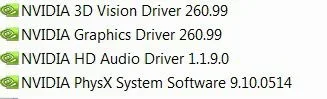http://techreport.com/articles.x/17652/10
Conclusions
Well, there you have it. The Radeon HD 5850 manages to outshine the fastest single-GPU GeForce card overall while costing less, drawing less power, and producing less noise. We wouldn't be surprised to see Nvidia cut prices in the near future, but in any case, the 5850 is hands-down the second-fastest single-GPU graphics card on the market.
Performance isn't the 5850's only strength, either. AMD's newcomer also brings higher-quality antialiasing and filtering algorithms, as well as next-generation DirectX 11 goodness, so it'll let you enjoy extra eye candy in upcoming games while making old ones look even better. That functionality would be worth a price premium if the 5850 commanded one, but it doesn't—at least not for now.
The Radeon HD 5850 is also a compelling solution for quiet, low-power, or compact builds, since it delivers excellent performance with a more reasonable power and noise footprint than previous high-end cards. And it doesn't have a freakishly long circuit board like the Radeon HD 5870, which is always a plus.
Speaking of the 5870, we're now left wondering whether that behemoth is worth the $120 premium over its little brother. The 5850 may be slower, but for the most part, it's still quick enough to generate smooth frame rates at 2560x1600 with AA and AF cranked up in current games (
Crysis Warhead's "Enthusiast" preset excepted). We'll have to see whether that changes once DirectX 11 games start hitting stores, but for now, the 5850 sure seems to be fast enough for today's titles.
One could certainly make a case for the 5870 for users who wish to game on triple-monitor setups or with supersampled antialiasing, since those activities will benefit from greater horsepower. However, for the vast majority of even hardcore gamers, the Radeon HD 5850 looks to be plenty powerful.
The 5850 looks to be the best value card out at the moment. I'd go for the Asus one as it has the extra tweaking thingy. Best point about this card is that over time games will need a better GPU so you could simply add an extra 5850 for a crossfire set up an of course by that time the 5850 prices will have dropped so you get a cheap upgrade path.
http://www.google.co.uk/products/ca...og_result&ct=result&resnum=4&ved=0CDwQ8wIwAw#