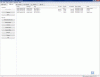You are using an out of date browser. It may not display this or other websites correctly.
You should upgrade or use an alternative browser.
You should upgrade or use an alternative browser.
wizkids' Crunching Thread
- Thread starter guest_9323wk
- Start date
- Joined
- May 27, 2007
- Messages
- 2,534
- Reaction score
- 0
- Joined
- Jan 1, 2005
- Messages
- 5,459
- Reaction score
- 21
Ok - you have 2 work units running which is fine for a dual-core, but the first one which says 'ready to report' is not showing any CPU Time, which means its errored out for some reason at the start by the looks of it.
Keep an eye on it and make sure the 2 currently being worked on complete properly.
Keep an eye on it and make sure the 2 currently being worked on complete properly.
Abarbarian
Acruncher
- Joined
- Sep 30, 2005
- Messages
- 11,025
- Reaction score
- 1,225
- Joined
- May 27, 2007
- Messages
- 2,534
- Reaction score
- 0
Ady Thanks very much for moving all my posts to my own thread.
feckit, Thanks for welcoming me I look forward to be coming one of the team.
Thanks to erveryone else who as helped me grately in getting me set up.
Can somone please tell me a few things.
Can I use BOINC software on any computer? also whats the best setting for this CPU that I have in my other computer AMD Athlon 64 X2 4200+ 2.40GHZ
Many Thanks again to all.
wiz
feckit, Thanks for welcoming me I look forward to be coming one of the team.
Thanks to erveryone else who as helped me grately in getting me set up.
Can somone please tell me a few things.
Can I use BOINC software on any computer? also whats the best setting for this CPU that I have in my other computer AMD Athlon 64 X2 4200+ 2.40GHZ
Many Thanks again to all.
wiz
Last edited:
Abarbarian
Acruncher
- Joined
- Sep 30, 2005
- Messages
- 11,025
- Reaction score
- 1,225
http://www.alcpu.com/CoreTemp/history.html
Core Temp is a very small utility which not only tells you how cool or hot your cpu is running it also keeps a log which is very useful . It loads up very quickly and I use it to keep an eye on my cpu temps several times a day . I don't leave it running all the time now though you can if you like as it uses very little rescources .

Core Temp is a very small utility which not only tells you how cool or hot your cpu is running it also keeps a log which is very useful . It loads up very quickly and I use it to keep an eye on my cpu temps several times a day . I don't leave it running all the time now though you can if you like as it uses very little rescources .

- Joined
- Jan 1, 2005
- Messages
- 5,459
- Reaction score
- 21
My pleasure wizwizkid said:Ady Thanks very much for moving all my posts to my own thread.

wizkid said:Can somone please tell me a few things.
Can I use BOINC software on any computer? also whats the best setting for this CPU that I have in my other computer AMD Athlon 64 X2 4200+ 2.40GHZ
Yep, you can use it on just about any reasonably modern computer, just make sure you use the right version for your operating system.
With your AMD machine, just download and run BOINC on it in and put in the same username/password as you used on the other one when asked during the set-up. It will then use the same settings as your other machine.
Can I also suggest NOT to tick the option to use the screensaver, and also run it as a 'single user' when asked during set-up.
One last thing - exactly what operating systems are you using on those machines?
- Joined
- May 27, 2007
- Messages
- 2,534
- Reaction score
- 0
Ady,
Thanks for the reply.
One has got Windows XP home and Vista home premuim.
So relly all I need to do is once the software is set then is just leave it running in systray and a way I go??
Can you please advise me.
Many Thanks,
wiz
Thanks for the reply.
One has got Windows XP home and Vista home premuim.
So relly all I need to do is once the software is set then is just leave it running in systray and a way I go??
Can you please advise me.
Many Thanks,
wiz
- Joined
- Jan 1, 2005
- Messages
- 5,459
- Reaction score
- 21
Yes, just leave it running in the sytem tray, and if you aren't intending to run your computers 24/7, then right click on the icon and exit the program before shutting down.
Right, as far as XP goes, running BOINC is a cinch......Vista is a bit different in as much as there are certain things I believe you need to be aware of when setting BOINC up to ensure it runs properly. I am ashamed to say I still have little knowledge of Vista and therefore I am probably not the person to help when running BOINC on it.....someone like Taffycat will be far better to guide you.
Right, as far as XP goes, running BOINC is a cinch......Vista is a bit different in as much as there are certain things I believe you need to be aware of when setting BOINC up to ensure it runs properly. I am ashamed to say I still have little knowledge of Vista and therefore I am probably not the person to help when running BOINC on it.....someone like Taffycat will be far better to guide you.
Abarbarian
Acruncher
- Joined
- Sep 30, 2005
- Messages
- 11,025
- Reaction score
- 1,225
Personally I'd keep an eye on my temps for a few days . As you can see what percentage you have Boinc running at can make quite a difference . The pics below were taken within ten minutes of each other with the room temp unchanged .


Attachments
nivrip
Yorkshire Cruncher
- Joined
- Mar 21, 2007
- Messages
- 11,490
- Reaction score
- 2,232
Hi wizkid and welcome to the crunching programme. 
I'm on Vista and am no techy. I simply downloaded the software and it runs itself. I also run it on an XP PC and really I've not seen much difference. You should see in the systray an icon as shown in the thumbnail. If BOINC stops for any reason there will be a red dot in the icon.
If I can do so can you.
All the best,
Niv

I'm on Vista and am no techy. I simply downloaded the software and it runs itself. I also run it on an XP PC and really I've not seen much difference. You should see in the systray an icon as shown in the thumbnail. If BOINC stops for any reason there will be a red dot in the icon.
If I can do so can you.

All the best,
Niv
Attachments
Abarbarian
Acruncher
- Joined
- Sep 30, 2005
- Messages
- 11,025
- Reaction score
- 1,225
Adywebb said:The temp at 100% load looks pretty good Abarb
For that temp the room temp is around 22 C . An thats after its been running for 2days 8 hours and 8 minutes .As the room temp goes up I just drop Boinc by 10% intervals , I try to keep me cpu at around 45 C .

- Joined
- Jan 1, 2005
- Messages
- 5,459
- Reaction score
- 21
Most of mine run around 45-50C, but I have a couple of older machines that run at 68-70C 24/7 day in day out without a problemAbarbarian said:For that temp the room temp is around 22 C . An thats after its been running for 2days 8 hours and 8 minutes .As the room temp goes up I just drop Boinc by 10% intervals , I try to keep me cpu at around 45 C .


Abarbarian
Acruncher
- Joined
- Sep 30, 2005
- Messages
- 11,025
- Reaction score
- 1,225
I recon that we have given wizkid and anyone else looking to crunch some very useful info in the last few posts . Lets see how fast wizkid climbs the ranking ladder .


- Joined
- May 27, 2007
- Messages
- 2,534
- Reaction score
- 0
Thanks to all who have replied to this post
The information has been most helpful to me and I cant wait get up the ranking ladder!
Regards,
wiz
The information has been most helpful to me and I cant wait get up the ranking ladder!
Regards,
wiz
- Joined
- May 27, 2007
- Messages
- 2,534
- Reaction score
- 0
Hi,
Just a quick qustion.
Is the main reason of this software to stress the CPU in your pc to get it up to 100% load??
Can you please let me know,
Thanks,
wiz
Just a quick qustion.
Is the main reason of this software to stress the CPU in your pc to get it up to 100% load??
Can you please let me know,
Thanks,
wiz
Ask a Question
Want to reply to this thread or ask your own question?
You'll need to choose a username for the site, which only take a couple of moments. After that, you can post your question and our members will help you out.