- Joined
- Sep 30, 2005
- Messages
- 383
- Reaction score
- 0
Hi again all, just to start off with, sorry if this is in the wrong place, but i am going to continue anyway 
i have an e-machines 3250 that i bough about 8months ago, and its started to 'go slow' on me. Basically i have around £100 and want to boost the RAM preferably to something like 1gb or if i went to 2gb, would the pc blow up and not be able to take it?
Other questions:
looking at ram from ebuyer
thanks.

i have an e-machines 3250 that i bough about 8months ago, and its started to 'go slow' on me. Basically i have around £100 and want to boost the RAM preferably to something like 1gb or if i went to 2gb, would the pc blow up and not be able to take it?
Other questions:
- How much ram do you think it could handle
- What is your opinion on the processor
- any other recommendations on how 2 make it faster
looking at ram from ebuyer
thanks.






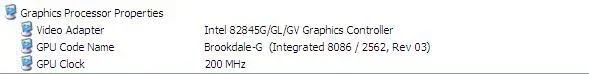


 )
)