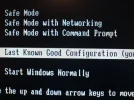- Joined
- May 18, 2004
- Messages
- 6,738
- Reaction score
- 102
Hello everyone...
This morning my parents PC started booting in circles - get to the loading windows screen, stay there for a bit, click and its just rebooted itself. I'm writing this from their PC, but only because i'm on a "Live" version of Linux...
Could this be because they had a virus a couple days ago... or is something inside the case knackered...? I'm clueless, and don't want to re-format because of all the important company information and photos that are on there, stuff we really dont want to lose.
Im on this CD version of linux to see if i can access the hard drive and chuck it onto the network where data is safe... its a crash course in Ubuntu for me!!
Any help is awesome, thanks
Chris
This morning my parents PC started booting in circles - get to the loading windows screen, stay there for a bit, click and its just rebooted itself. I'm writing this from their PC, but only because i'm on a "Live" version of Linux...
Could this be because they had a virus a couple days ago... or is something inside the case knackered...? I'm clueless, and don't want to re-format because of all the important company information and photos that are on there, stuff we really dont want to lose.
Im on this CD version of linux to see if i can access the hard drive and chuck it onto the network where data is safe... its a crash course in Ubuntu for me!!
Any help is awesome, thanks
Chris