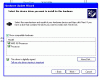chelseafc2005
Crunchtastic
- Joined
- Aug 25, 2005
- Messages
- 897
- Reaction score
- 0
i got an amd 64 x2 3800+ processor about a month ago and i rread that i can set it so that i can set which programs run on which core of the processor by setting the affinities, i searched how to do this but it wont let me do what i have been told. What shoudl i do??
thanks in advance
thanks in advance