Captain Jack Sparrow
Anti-cryptominer
- Joined
- Jul 1, 2007
- Messages
- 561
- Reaction score
- 118
It hasn't shut down, but at normal, my CPU is 42 to 44 degrees celsius. On full load it goes up to 57 degrees celsius.
For the motherboard it's constant temperature is a sweaty 42 to 45 degrees celsius.
Is this going to kill my components?
Athlon 3800+ (2.4GHZ, non dual core)
Asus A8N32 - SLI Deluxe
For the motherboard it's constant temperature is a sweaty 42 to 45 degrees celsius.
Is this going to kill my components?
Athlon 3800+ (2.4GHZ, non dual core)
Asus A8N32 - SLI Deluxe

 how many fans [case] do you have and which way you set them> In at the front, out the back.
how many fans [case] do you have and which way you set them> In at the front, out the back.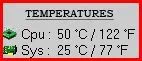





 - and just to say thermal compounds don't actually absorb anything - they just assist in the heat transference by filling in all the little undulations on the base of the cooler so it gets a better interface......I can highly recommend the Arctic Cooling MX-2
- and just to say thermal compounds don't actually absorb anything - they just assist in the heat transference by filling in all the little undulations on the base of the cooler so it gets a better interface......I can highly recommend the Arctic Cooling MX-2 

