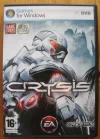You are using an out of date browser. It may not display this or other websites correctly.
You should upgrade or use an alternative browser.
You should upgrade or use an alternative browser.
Crysis Thread!
- Thread starter V_R
- Start date
- Joined
- Jan 31, 2005
- Messages
- 13,573
- Reaction score
- 1,888
http://uk.gamespot.com/video/0/6182176/videoplayerpop?rgroup=9841&ont_override=12656
Go to about 23 minutes, they running crysis, (the full game i think as its not the demo.) on an 8800GT, E6600, 2GB, 680i, on high by the looks of it, I didnt see any framerate lag at all! This is good.
Oh and Crysis went gold a week ago afaik.
I've just remembered, i'm going away the12th - 16th!

Go to about 23 minutes, they running crysis, (the full game i think as its not the demo.) on an 8800GT, E6600, 2GB, 680i, on high by the looks of it, I didnt see any framerate lag at all! This is good.

Oh and Crysis went gold a week ago afaik.
I've just remembered, i'm going away the12th - 16th!


- Joined
- Jan 4, 2003
- Messages
- 8,044
- Reaction score
- 849
LOL The show is quite informative but oh so camp lmao
Sweet boys
Sweet boys

- Joined
- Mar 21, 2005
- Messages
- 896
- Reaction score
- 0
Just check the spec for this game
Minimum system requirements
from Crytek and EA
OS - Windows XP or Windows Vista
Processor - 2.8 GHz or faster (XP) or 3.2 GHz or faster* (Vista)
Memory - 1.0 GB RAM (XP) or 1.5 GB RAM (Vista)
Video Card -256 MB**
Hard Drive - 12GB
Sound Card - DirectX 9.0c compatible
Recommended System Requirements
OS - Windows XP / Vista
Processor - Intel Core 2 DUO @ 2.2GHz or AMD Athlon 64 X2 4400+
Memory - 2.0 GB RAM
GPU - NVIDIA GeForce 8800 GTS/640 or similar
These are mad spec i think ,the game does really look good.
Can you get this for the x-box 360 or ps3?
Minimum system requirements
from Crytek and EA
OS - Windows XP or Windows Vista
Processor - 2.8 GHz or faster (XP) or 3.2 GHz or faster* (Vista)
Memory - 1.0 GB RAM (XP) or 1.5 GB RAM (Vista)
Video Card -256 MB**
Hard Drive - 12GB
Sound Card - DirectX 9.0c compatible
Recommended System Requirements
OS - Windows XP / Vista
Processor - Intel Core 2 DUO @ 2.2GHz or AMD Athlon 64 X2 4400+
Memory - 2.0 GB RAM
GPU - NVIDIA GeForce 8800 GTS/640 or similar
These are mad spec i think ,the game does really look good.
Can you get this for the x-box 360 or ps3?
- Joined
- Mar 5, 2002
- Messages
- 20,281
- Reaction score
- 1,794
Oh, this is good, this is very good 
Got it at my local GAME shop for £30.00.
Haven't tried multiplayer yet.
The settings defaulted to 1024 x 768, everything on high and no anti-aliasing on the system listed in my sig.

Got it at my local GAME shop for £30.00.
Haven't tried multiplayer yet.
The settings defaulted to 1024 x 768, everything on high and no anti-aliasing on the system listed in my sig.
- Joined
- Jan 31, 2005
- Messages
- 13,573
- Reaction score
- 1,888
Am loving it too, playing Maxed out at 1680x1050, 30-35fps 
Am running on the 169.04 drivers atm, just downloaded the new ones (169.09) Will give em a try in a bit.
https://www.pcreview.co.uk/forums/showthread.php?p=11312728#post11312728

Am running on the 169.04 drivers atm, just downloaded the new ones (169.09) Will give em a try in a bit.
https://www.pcreview.co.uk/forums/showthread.php?p=11312728#post11312728
- Joined
- Jan 31, 2005
- Messages
- 13,573
- Reaction score
- 1,888
I'm going to post this here as well as Belloni's tweaking thread because you guys need to try this. 
The below is in XP so Vista maybe slightly different.
My config i am using atm is as follows...
con_restricted=0
r_displayinfo=1
r_VSync=0
d3d9_TripleBuffering=0
r_ssao_quality=1
r_ssao_amount=0.2
r_SSAO_darkening=3.6
r_TerrainAO_FadeDist=1
r_HDRlevel=0.5
r_TexturesStreaming=0
r_sunshafts=1
r_ColorGradingDOF=0
r_ShadowJittering=1
r_ShadowBlur=0
r_GetScreenshot=1
r_GeomInstancing=1
r_UsePOM=1
r_MotionBlur=0
e_hw_occlusion_culling_object=1
e_gsm_lods_num=4
e_shadows_from_terrain_in_all_lods=0
r_UseEdgeAA=2
e_shadows_max_texture_size=512
e_view_dist_ratio=45
e_water_ocean_fft=1
e_particles_lod=0.7
e_vegetation_min_size=1.5
e_view_dist_ratio_vegetation=50
q_ShaderShadow=1
r_EyeAdaptationBase=0.2
That gives me around 30-35 and upto 45 in places. All at 1680x1050
This is what i did.....
1. create a new text file on desktop.
2. copied the above text to the file, and rename the file to system.cfg
3. Start Crysis and set all to high and save settings.
4. go to 'C:\Program Files\Electronic Arts\Crytek\Crysis'
5. drag or cut and paste the file above to that location.
6. play the game and admire the graphics!!
7. If for some reason you dont like it, then just delete the system.cfg file and all is back to normal.
A full list of the configs and what they do can be found at Tweakguides.
Here are some screen shots.



And here is a before and after.
BEFORE

AFTER


The below is in XP so Vista maybe slightly different.

My config i am using atm is as follows...
con_restricted=0
r_displayinfo=1
r_VSync=0
d3d9_TripleBuffering=0
r_ssao_quality=1
r_ssao_amount=0.2
r_SSAO_darkening=3.6
r_TerrainAO_FadeDist=1
r_HDRlevel=0.5
r_TexturesStreaming=0
r_sunshafts=1
r_ColorGradingDOF=0
r_ShadowJittering=1
r_ShadowBlur=0
r_GetScreenshot=1
r_GeomInstancing=1
r_UsePOM=1
r_MotionBlur=0
e_hw_occlusion_culling_object=1
e_gsm_lods_num=4
e_shadows_from_terrain_in_all_lods=0
r_UseEdgeAA=2
e_shadows_max_texture_size=512
e_view_dist_ratio=45
e_water_ocean_fft=1
e_particles_lod=0.7
e_vegetation_min_size=1.5
e_view_dist_ratio_vegetation=50
q_ShaderShadow=1
r_EyeAdaptationBase=0.2
That gives me around 30-35 and upto 45 in places. All at 1680x1050
This is what i did.....
1. create a new text file on desktop.
2. copied the above text to the file, and rename the file to system.cfg
3. Start Crysis and set all to high and save settings.
4. go to 'C:\Program Files\Electronic Arts\Crytek\Crysis'
5. drag or cut and paste the file above to that location.
6. play the game and admire the graphics!!

7. If for some reason you dont like it, then just delete the system.cfg file and all is back to normal.

A full list of the configs and what they do can be found at Tweakguides.
Here are some screen shots.



And here is a before and after.
BEFORE

AFTER

- Joined
- Mar 5, 2002
- Messages
- 20,281
- Reaction score
- 1,794
That seems odd. Have they released the game either bugged or not at it's full potential graphics-wise?
I'm wondering whether they will release a patch addressing this?
I've actually had the game seize on me twice so far, it just locked completely, at the settings shown in above post.
Anybody else playing this not using a GTX? Would be interesting to hear from you.
I am enjoying the game though, I just love the way you can take any route you like to reach a target.
The more I play though the more it seems just like a big old upgraded version of Far Cry. Which is no bad thing at all
So far I've just rescued the Hostage in the village and there's some big nasty tanks coming
I'm wondering whether they will release a patch addressing this?
I've actually had the game seize on me twice so far, it just locked completely, at the settings shown in above post.
Anybody else playing this not using a GTX? Would be interesting to hear from you.
I am enjoying the game though, I just love the way you can take any route you like to reach a target.
The more I play though the more it seems just like a big old upgraded version of Far Cry. Which is no bad thing at all

So far I've just rescued the Hostage in the village and there's some big nasty tanks coming

- Joined
- Jan 31, 2005
- Messages
- 13,573
- Reaction score
- 1,888
The config is just to 'fine tune' the graphics, Crytek did this so people could have the freedom of playing with the set up. 
Flops try the 169.04's, (not the 169.09's ) been very good for me and have not read any probs regarding them.
) been very good for me and have not read any probs regarding them. 
I am on the 'end of game boss'!!!
Man the game is awesome! I loved every minute of it, the jungle missions are my fav so far. The alien ship level looks amazing!
I wanna talk more about it but dont wanna spoil it for ya!!

Flops try the 169.04's, (not the 169.09's
 ) been very good for me and have not read any probs regarding them.
) been very good for me and have not read any probs regarding them. 
I am on the 'end of game boss'!!!

Man the game is awesome! I loved every minute of it, the jungle missions are my fav so far. The alien ship level looks amazing!

I wanna talk more about it but dont wanna spoil it for ya!!