Is there a noticeable improvement with the rev.4 cooler when compared to the rev.3 artic cooler. From a standard speed of 378/338 (core/mem) the rev.3 cooler got me upto 462/368. Thats with some zalman ramsinks as well. Sorry this is on a ati radeon 9800 pro which still cuts the mustard in my opinion with todays games. 42fps on doom 3 oh high graphics settings always makes me smile, saying that a friend said that a gig of ram helps things nicely.
The rev.4 cooler has a copper plate on it which in theory will help cool the core even more and possibly help achieve higher clock speeds, can anyone out there tell me if the rev.4 is noticeably better.
Thanks to christopherpostill aswell, the northbridge cooler fan started playing up on my abit kv7, so i bought a zalman chipset cooler, and things couldn't be better.



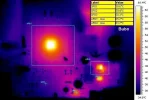
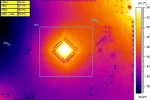

 i cant have that heat though on the mobo.
i cant have that heat though on the mobo.