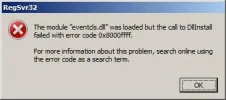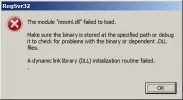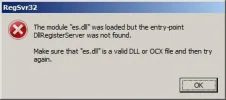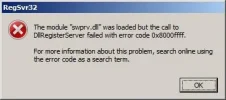- Joined
- Mar 26, 2009
- Messages
- 3
- Reaction score
- 0
A little help would be appreciated. However, a lot of help is what I need.
Observe the System Writer is missing from the list of writers.
The following are the facts of my problem(s):
Microsoft Windows [Version 6.0.6001]
Copyright (c) 2006 Microsoft Corporation. All rights reserved.
C:\Windows\System32>vssadmin list writers
vssadmin 1.1 - Volume Shadow Copy Service administrative command-line tool
(C) Copyright 2001-2005 Microsoft Corp.
Writer name: 'SqlServerWriter'
Writer Id: {a65faa63-5ea8-4ebc-9dbd-a0c4db26912a}
Writer Instance Id: {99f6e993-f01b-4914-89ba-c418dd5851c0}
State: [1] Stable
Last error: No error
Writer name: 'ASR Writer'
Writer Id: {be000cbe-11fe-4426-9c58-531aa6355fc4}
Writer Instance Id: {58988d47-9c43-4126-bf7e-63a0891ec805}
State: [1] Stable
Last error: No error
Writer name: 'MSSearch Service Writer'
Writer Id: {cd3f2362-8bef-46c7-9181-d62844cdc0b2}
Writer Instance Id: {0d28c770-91ed-4fec-beeb-35d66780fa59}
State: [1] Stable
Last error: No error
Writer name: 'Shadow Copy Optimization Writer'
Writer Id: {4dc3bdd4-ab48-4d07-adb0-3bee2926fd7f}
Writer Instance Id: {156edc0e-c2ae-4fdf-b251-a3ead29eca51}
State: [1] Stable
Last error: No error
Writer name: 'COM+ REGDB Writer'
Writer Id: {542da469-d3e1-473c-9f4f-7847f01fc64f}
Writer Instance Id: {55f857b7-fcc2-43aa-ad2c-abf60a3d198a}
State: [1] Stable
Last error: No error
Writer name: 'WMI Writer'
Writer Id: {a6ad56c2-b509-4e6c-bb19-49d8f43532f0}
Writer Instance Id: {15fbe822-58bd-42ea-9d04-7f4135a174ef}
State: [1] Stable
Last error: No error
Writer name: 'Registry Writer'
Writer Id: {afbab4a2-367d-4d15-a586-71dbb18f8485}
Writer Instance Id: {4126095f-8683-416a-8434-00af966d692e}
State: [1] Stable
Last error: No error
C:\Windows\System32>net stop vss
The Volume Shadow Copy service is not started.
More help is available by typing NET HELPMSG 3521.
C:\Windows\System32>regsvr32 ole32.dll
C:\Windows\System32>regsvr32 vss_ps.dll
C:\Windows\System32>Vssvc /Register
C:\Windows\System32>regsvr32 /i swprv.dll
C:\Windows\System32>regsvr32 /i eventcls.dll
C:\Windows\System32>regsvr32 es.dll
C:\Windows\System32>regsvr32 stdprov.dll
C:\Windows\System32>regsvr32 vssui.dll
C:\Windows\System32>regsvr32 msxml.dll
C:\Windows\System32>regsvr32 msxml3.dll
C:\Windows\System32>regsvr32 msxml4.dll
C:\Windows\System32>
See the four RegSvr32 error messages attached.
I have included in my profile my Laptop system configuration.
I will provide any additional information needed, as long as you tell me how to get it.
My goal is to resolve those error messages in the hope of finding the System Writer.
I am also getting the following Event Viewer errors.
Event ID 513 - CAPI2
Cryptographic Services failed while processing the OnIdentity() call in the System Writer Object.
Details:
AddCoreCsiFiles : BeginFileEnumeration() failed.
System Error:
Access is denied.
.
Event ID 12289 - VSS
Volume Shadow Copy Service error: Unexpected error RegOpenKeyExW(-2147483646,System\CurrentControlSet\Services\EventLog\Application\VSS,...). hr = 0x80070005.
Event ID 8193 - VSS
Volume Shadow Copy Service error: Unexpected error calling routine IEventSystem::Store. hr = 0x80070005.
If that is anything else I can provide, I don't know about it.
Appreciate any and all assistance.
Gandalf
Observe the System Writer is missing from the list of writers.
The following are the facts of my problem(s):
Microsoft Windows [Version 6.0.6001]
Copyright (c) 2006 Microsoft Corporation. All rights reserved.
C:\Windows\System32>vssadmin list writers
vssadmin 1.1 - Volume Shadow Copy Service administrative command-line tool
(C) Copyright 2001-2005 Microsoft Corp.
Writer name: 'SqlServerWriter'
Writer Id: {a65faa63-5ea8-4ebc-9dbd-a0c4db26912a}
Writer Instance Id: {99f6e993-f01b-4914-89ba-c418dd5851c0}
State: [1] Stable
Last error: No error
Writer name: 'ASR Writer'
Writer Id: {be000cbe-11fe-4426-9c58-531aa6355fc4}
Writer Instance Id: {58988d47-9c43-4126-bf7e-63a0891ec805}
State: [1] Stable
Last error: No error
Writer name: 'MSSearch Service Writer'
Writer Id: {cd3f2362-8bef-46c7-9181-d62844cdc0b2}
Writer Instance Id: {0d28c770-91ed-4fec-beeb-35d66780fa59}
State: [1] Stable
Last error: No error
Writer name: 'Shadow Copy Optimization Writer'
Writer Id: {4dc3bdd4-ab48-4d07-adb0-3bee2926fd7f}
Writer Instance Id: {156edc0e-c2ae-4fdf-b251-a3ead29eca51}
State: [1] Stable
Last error: No error
Writer name: 'COM+ REGDB Writer'
Writer Id: {542da469-d3e1-473c-9f4f-7847f01fc64f}
Writer Instance Id: {55f857b7-fcc2-43aa-ad2c-abf60a3d198a}
State: [1] Stable
Last error: No error
Writer name: 'WMI Writer'
Writer Id: {a6ad56c2-b509-4e6c-bb19-49d8f43532f0}
Writer Instance Id: {15fbe822-58bd-42ea-9d04-7f4135a174ef}
State: [1] Stable
Last error: No error
Writer name: 'Registry Writer'
Writer Id: {afbab4a2-367d-4d15-a586-71dbb18f8485}
Writer Instance Id: {4126095f-8683-416a-8434-00af966d692e}
State: [1] Stable
Last error: No error
C:\Windows\System32>net stop vss
The Volume Shadow Copy service is not started.
More help is available by typing NET HELPMSG 3521.
C:\Windows\System32>regsvr32 ole32.dll
C:\Windows\System32>regsvr32 vss_ps.dll
C:\Windows\System32>Vssvc /Register
C:\Windows\System32>regsvr32 /i swprv.dll
C:\Windows\System32>regsvr32 /i eventcls.dll
C:\Windows\System32>regsvr32 es.dll
C:\Windows\System32>regsvr32 stdprov.dll
C:\Windows\System32>regsvr32 vssui.dll
C:\Windows\System32>regsvr32 msxml.dll
C:\Windows\System32>regsvr32 msxml3.dll
C:\Windows\System32>regsvr32 msxml4.dll
C:\Windows\System32>
See the four RegSvr32 error messages attached.
I have included in my profile my Laptop system configuration.
I will provide any additional information needed, as long as you tell me how to get it.
My goal is to resolve those error messages in the hope of finding the System Writer.
I am also getting the following Event Viewer errors.
Event ID 513 - CAPI2
Cryptographic Services failed while processing the OnIdentity() call in the System Writer Object.
Details:
AddCoreCsiFiles : BeginFileEnumeration() failed.
System Error:
Access is denied.
.
Event ID 12289 - VSS
Volume Shadow Copy Service error: Unexpected error RegOpenKeyExW(-2147483646,System\CurrentControlSet\Services\EventLog\Application\VSS,...). hr = 0x80070005.
Event ID 8193 - VSS
Volume Shadow Copy Service error: Unexpected error calling routine IEventSystem::Store. hr = 0x80070005.
If that is anything else I can provide, I don't know about it.
Appreciate any and all assistance.
Gandalf