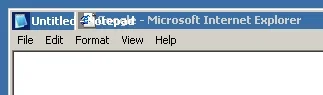Hi,
Anybody have any idea why this occurs.
All windows XP from Internet Explorer, Mozilla Firefox, Notepad, MS Access 97 all have the standard dark blue colour missing and the text is over written. It may be that the text from the previously active windows titlebar actually gets copied over the title bar of the next active window! See the attached image which shows notepad open with the text "Internet explorer" amoungst other things in it.
If I ALT+CTRL+DEL and then cancel the blue comes back for all open windows and the text is readable, ie. normal until the window is moved over the top of thi fixed one or a new one opened.
The desktop of other windows under a see-through title bar is also somehow copied when the window moves.
I would like to know if it is fixed by any particular windows update or if it is caused by some rouge piece of software clobbering windows dll's
My preferred fix would be to install/re-install/uninstall something, but I don't know what to target first. I'm sure a full OS re-install would almost certainly fix the issue but it is a work computer and there are administrative issue when going there.
Anybody have any idea why this occurs.
All windows XP from Internet Explorer, Mozilla Firefox, Notepad, MS Access 97 all have the standard dark blue colour missing and the text is over written. It may be that the text from the previously active windows titlebar actually gets copied over the title bar of the next active window! See the attached image which shows notepad open with the text "Internet explorer" amoungst other things in it.
If I ALT+CTRL+DEL and then cancel the blue comes back for all open windows and the text is readable, ie. normal until the window is moved over the top of thi fixed one or a new one opened.
The desktop of other windows under a see-through title bar is also somehow copied when the window moves.
I would like to know if it is fixed by any particular windows update or if it is caused by some rouge piece of software clobbering windows dll's
My preferred fix would be to install/re-install/uninstall something, but I don't know what to target first. I'm sure a full OS re-install would almost certainly fix the issue but it is a work computer and there are administrative issue when going there.