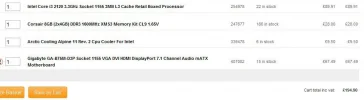- Joined
- Jul 11, 2010
- Messages
- 5,758
- Reaction score
- 552
Hi gang I propose to build a new PC for the wife as hers has givern up the ghost, it was 9 years old. I have looking on line at PC's fo replace the one she had and decided it was less expencive to build my own and thought I would ask your oppinion on the major parts and perhaps some sugestions.
Motherboard: Gigabyte GA-F2A55MS3 AMD55
CPU: AMD Trinity A6-5400 K Black Edition
Case; Coolermaster Elite 334U
RAM: 8GB (1x8GB) Corsair Vengeance Jet Black 1600MHz CL9 DDR3 Module [CMZ8GX3M1A1600C9.
I have already have spare Video card, sound card and Power supply Any sugerstions would be very welcome. I usally buy from Aria as I have never had any problems with them.
Motherboard: Gigabyte GA-F2A55MS3 AMD55
CPU: AMD Trinity A6-5400 K Black Edition
Case; Coolermaster Elite 334U
RAM: 8GB (1x8GB) Corsair Vengeance Jet Black 1600MHz CL9 DDR3 Module [CMZ8GX3M1A1600C9.
I have already have spare Video card, sound card and Power supply Any sugerstions would be very welcome. I usally buy from Aria as I have never had any problems with them.