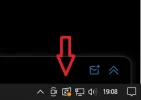I am keen to ensure my system remains up to date, particularly with security updates. However sometimes the updates from Microsoft have a serious impact on my laptop's performance, and this is a real pain at times. What I'd really like is to receive notifications that an update is available and then to instruct the system when to start these, when I take a break from the computer. (I'm sure this used to exist in previous generations?)
Is this possible? Can this be arranged through PC settings (by the way we call this PC upsettings in our house !) I have tried fiddling with various settings but can't work it out? I use Windows 10 home edition.
Thanks to anyone who can help
Is this possible? Can this be arranged through PC settings (by the way we call this PC upsettings in our house !) I have tried fiddling with various settings but can't work it out? I use Windows 10 home edition.
Thanks to anyone who can help