Abarbarian
Acruncher
- Joined
- Sep 30, 2005
- Messages
- 11,023
- Reaction score
- 1,223
Mandriva One 2009.1 Free 64 Bit walkthroughs
I know some folks are interested in Linux and came across this very thorough walkthrough with pictures on how to install and set up a Mandriva One 2009.1 operating system with a Gnome desktop. It is the 32 Bit version, as stated in the article if you use the "FREE" version you will have to add some extra steps.
I'm going to do a walkthrough on the FREE 64 Bit soon but I doubt it will be as good as this one.
http://www.howtoforge.com/the-perfect-desktop-mandriva-one-2009.1-with-gnome

http://www.tuxdistro.com/torrents-details.php?id=1564
Above is a link where you can download the 64 BIT version I am going to use. You can also get a download from the official Mandriva web site.
http://www.mandriva.com/en/download/free
I always use a Bit Torrent client to download Linux OS's as I think it is the best way to distribute stuff also I feel that it helps to build up a community spirit. It is also a good way to demonstrate that torrents are not always illegal and evil.
Well I finally got around to installing Mandy. The FREE 64 Bit version is not a Live DVD so your only option is to install straight to disk. I'm a bit tired so this will be brief. As there are plenty of walkthroughs on the net I'm not going to give screenshots for the install. The author of my first link has done a sterling job and I feel that there is no need to duplicate the install information. He does do a 32 Bit install with Gnome wheras I will be doing a 64 Bit with KDE so there will be some slight changes depending on which and what flavour you decide to try. I will instead concentrate on any tips and tweaks as I come across them.
Here is a link to the 2008 install and set up walkthrough I did. Some of the information is still relevant and some not. There is a bomb proof way to set up Bionic if you are a cruncher.
https://www.pcreview.co.uk/forums/thread-3522034.php
The install went smoothly and all my hardware was found and seems to work ok. At least all the stuff needed for connecting to the net works. I'll post a detailed list of my computer specifications later. Compared to my last try at Mandy with the 2008 version this was very much plug and play. My monitor was detailed in the setup list and on re-boot I was suprised to find that my desktop was showing up in the correct setting 1900 x1200. Internet connection was set up in the install and after re-boot all I had to do to connect to the internet was click on the FireFox icon.
I opened up the Control Center from the icon on the start bar to add some extra media sources in particular the NON_FREE mirrors. Now I am going to run the update application from the little red icon that has appeared on the start bar.Seems as though there are ten up dates for me, two of those are for foreign languages so if you are only using the UK install you would not need those. There were four updates for google gadgets so no need to download those as I won't be using Gnome or Google Gadgets. Well that was a real pain in the neck I had to wait a whole three minutes for the updates to download and install, not even enough time to make tea never mind drink it along with a biscuit.
Did someone mention tea and biscuits. Hmm I am a bit thirsty and peckish. It has taken me about one and a half hours to do the install and update. It would have taken less time but I have been busy setting up some add-ons for FF mainly FOXMARKS or as it is now XMARKS. That took three or four minutes but time well spent as I now have all my bookmarks transferred and sync'd with my other pc, it is nice to have all my bookmarks handy on a new install. Also I have been posting here so that has extended the time of the install but again I think it is time well spent as it is nice to give something back in return for this free OS.
Well that is it for now time for that luverly cup of tea and I think I have a chocolate biscuit or two to dunk. I think I will do a backup with Acronis as I am going to play with Mandy tomorrow and do not want to have to go through all of the above again if I goof which knowing me is very likely. I would use a Linux alternative but the last two times I tried backing up with Linux applications I got a bit confused and borked me os. I will however look into doing it the linux way later on.

Below are the various walkthroughs.
External USB Drives - Post 2
GKRELLM - monitor - Post 4
WIDGETS - pc funk - Post 5
.FLV Transcoding - Post 6
KDE Themes - a short how to mix and match - Post 7 (contributed by Urmas)
Okular -PDF Reader - Post 12 and Post 13
DOLPHIN - root bug - Post 14
Penguins preen perfectly they have to otherwise they would sink whilst swimming
they have to otherwise they would sink whilst swimming

I know some folks are interested in Linux and came across this very thorough walkthrough with pictures on how to install and set up a Mandriva One 2009.1 operating system with a Gnome desktop. It is the 32 Bit version, as stated in the article if you use the "FREE" version you will have to add some extra steps.
I'm going to do a walkthrough on the FREE 64 Bit soon but I doubt it will be as good as this one.
http://www.howtoforge.com/the-perfect-desktop-mandriva-one-2009.1-with-gnome

http://www.tuxdistro.com/torrents-details.php?id=1564
Above is a link where you can download the 64 BIT version I am going to use. You can also get a download from the official Mandriva web site.
http://www.mandriva.com/en/download/free
I always use a Bit Torrent client to download Linux OS's as I think it is the best way to distribute stuff also I feel that it helps to build up a community spirit. It is also a good way to demonstrate that torrents are not always illegal and evil.

Well I finally got around to installing Mandy. The FREE 64 Bit version is not a Live DVD so your only option is to install straight to disk. I'm a bit tired so this will be brief. As there are plenty of walkthroughs on the net I'm not going to give screenshots for the install. The author of my first link has done a sterling job and I feel that there is no need to duplicate the install information. He does do a 32 Bit install with Gnome wheras I will be doing a 64 Bit with KDE so there will be some slight changes depending on which and what flavour you decide to try. I will instead concentrate on any tips and tweaks as I come across them.
Here is a link to the 2008 install and set up walkthrough I did. Some of the information is still relevant and some not. There is a bomb proof way to set up Bionic if you are a cruncher.

https://www.pcreview.co.uk/forums/thread-3522034.php
The install went smoothly and all my hardware was found and seems to work ok. At least all the stuff needed for connecting to the net works. I'll post a detailed list of my computer specifications later. Compared to my last try at Mandy with the 2008 version this was very much plug and play. My monitor was detailed in the setup list and on re-boot I was suprised to find that my desktop was showing up in the correct setting 1900 x1200. Internet connection was set up in the install and after re-boot all I had to do to connect to the internet was click on the FireFox icon.
I opened up the Control Center from the icon on the start bar to add some extra media sources in particular the NON_FREE mirrors. Now I am going to run the update application from the little red icon that has appeared on the start bar.Seems as though there are ten up dates for me, two of those are for foreign languages so if you are only using the UK install you would not need those. There were four updates for google gadgets so no need to download those as I won't be using Gnome or Google Gadgets. Well that was a real pain in the neck I had to wait a whole three minutes for the updates to download and install, not even enough time to make tea never mind drink it along with a biscuit.
Did someone mention tea and biscuits. Hmm I am a bit thirsty and peckish. It has taken me about one and a half hours to do the install and update. It would have taken less time but I have been busy setting up some add-ons for FF mainly FOXMARKS or as it is now XMARKS. That took three or four minutes but time well spent as I now have all my bookmarks transferred and sync'd with my other pc, it is nice to have all my bookmarks handy on a new install. Also I have been posting here so that has extended the time of the install but again I think it is time well spent as it is nice to give something back in return for this free OS.
Well that is it for now time for that luverly cup of tea and I think I have a chocolate biscuit or two to dunk. I think I will do a backup with Acronis as I am going to play with Mandy tomorrow and do not want to have to go through all of the above again if I goof which knowing me is very likely. I would use a Linux alternative but the last two times I tried backing up with Linux applications I got a bit confused and borked me os. I will however look into doing it the linux way later on.

Below are the various walkthroughs.
External USB Drives - Post 2
GKRELLM - monitor - Post 4
WIDGETS - pc funk - Post 5
.FLV Transcoding - Post 6
KDE Themes - a short how to mix and match - Post 7 (contributed by Urmas)
Okular -PDF Reader - Post 12 and Post 13
DOLPHIN - root bug - Post 14
Penguins preen perfectly
 they have to otherwise they would sink whilst swimming
they have to otherwise they would sink whilst swimming 
Last edited:














































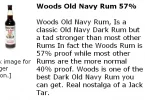












 What can be wrong
What can be wrong 









