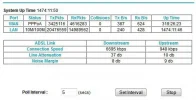Taffycat
Crunchy Cat
- Joined
- Jun 1, 2006
- Messages
- 13,010
- Reaction score
- 1,075
I've received an email from our ISP, informing us that LLU has just become available at the local exchange.
Right now, I'm trying to decide whether to go for it or not... the base package, which we'd be most likely to choose (up to 12 MB down, 1.4 up) would cost £18.90 (£1 less than we're currently paying for an 8 MB connection. Okay, it's not blisteringly super-speedy, but would meet our needs, being unlimited usage and only 1 month contract.
The next package, just in case anyone is curious, (up to 24 down, 1.4 up) is £26.90... and the next (24 down, 2.5 up) is £37.90.
Set up is totally free on all of them for a limited time.
My main question is whether a new modem router would be necessary? I'm still using our old Netgear 834 v3 wired. It's about 4.5 years old now though.
Ideally, I'd like to get a Netgear DG834v4 Wired ADSL2+ 4 port router. The reason being, I rather like Netgear (had good service from the current one) and, more importantly, I prefer a WIRED router. But would it be compatible with LLU? Would our current one be compatible...?
I have tried Google, but still haven't really found the answers, everyone keeps pushing wireless...So what do you think guys...?
everyone keeps pushing wireless...So what do you think guys...?
Thank you for taking a look.
Right now, I'm trying to decide whether to go for it or not... the base package, which we'd be most likely to choose (up to 12 MB down, 1.4 up) would cost £18.90 (£1 less than we're currently paying for an 8 MB connection. Okay, it's not blisteringly super-speedy, but would meet our needs, being unlimited usage and only 1 month contract.
The next package, just in case anyone is curious, (up to 24 down, 1.4 up) is £26.90... and the next (24 down, 2.5 up) is £37.90.
Set up is totally free on all of them for a limited time.
My main question is whether a new modem router would be necessary? I'm still using our old Netgear 834 v3 wired. It's about 4.5 years old now though.
Ideally, I'd like to get a Netgear DG834v4 Wired ADSL2+ 4 port router. The reason being, I rather like Netgear (had good service from the current one) and, more importantly, I prefer a WIRED router. But would it be compatible with LLU? Would our current one be compatible...?
I have tried Google, but still haven't really found the answers,
 everyone keeps pushing wireless...So what do you think guys...?
everyone keeps pushing wireless...So what do you think guys...? Thank you for taking a look.