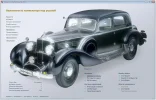Ian
Administrator
- Joined
- Feb 23, 2002
- Messages
- 19,883
- Reaction score
- 1,514
Ian submitted a new article:
Kaspersky Internet Security 2009 - Kaspersky Internet Security 2009
Read more about this article...
Kaspersky Internet Security 2009 - Kaspersky Internet Security 2009
Introduction
All-in-one security packages are one of the most popular and easiest ways to secure your computer from a wide range of threats, however not all products perform to the same standard. Kaspersky Internet Security 2009 includes an anti-virus scanner, anti-spyware scanner, firewall and parental controls. All of these features are integrated neatly into the control panel, which sits in the system tray and provides quick configuration and scan access. There are graphical...
Read more about this article...
Last edited: