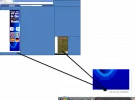- Joined
- Aug 8, 2012
- Messages
- 19
- Reaction score
- 0
Hi,
I changed the host file in the Driver/etc and then I entered ipconfig/flushdns in CMD and then I restarted. After that everytime I visit any website; there I see adverts and those adverts are not by those websites. For example Every time I go on Facebook there I can see adverts which are not by the facebooks and same on the other sides. :/
Please help me!...I am using adverts blocker and avg and other similar softwares...this has made my Laptop really really slow....
Thanks
Hanan
I changed the host file in the Driver/etc and then I entered ipconfig/flushdns in CMD and then I restarted. After that everytime I visit any website; there I see adverts and those adverts are not by those websites. For example Every time I go on Facebook there I can see adverts which are not by the facebooks and same on the other sides. :/
Please help me!...I am using adverts blocker and avg and other similar softwares...this has made my Laptop really really slow....
Thanks
Hanan