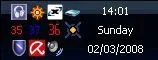Ian
Administrator
- Joined
- Feb 23, 2002
- Messages
- 19,878
- Reaction score
- 1,509
I'm posting this as I was shocked by a friends laptop... it seemed to be running quite slowly but didn't appear to have many applications running. How wrong I was! 
The system tray showed 3 icons for things like volume and antivirus, but I clicked the little expansion arrow to see how many other icons there were and WOW There must have been over 15.
There must have been over 15.
How that is possible I just do not know
I've got 6 at the moment : Volume, Antivirus, Sidebar, WCG, Download Manager and a custom app.

The system tray showed 3 icons for things like volume and antivirus, but I clicked the little expansion arrow to see how many other icons there were and WOW
 There must have been over 15.
There must have been over 15.How that is possible I just do not know

I've got 6 at the moment : Volume, Antivirus, Sidebar, WCG, Download Manager and a custom app.