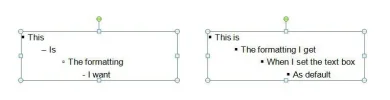I have a problem.
I can't create a default text box with a default formatting. What I want is a text box with bullets, and different bullet symbols depending on the indentation.
I manage to create a default text box with the right font, size, etc, but the problem is that when I tab (shift+alt+arrow) between levels, the bullet symbol doesn't change, and the same symbol as in the first level is kept.
How should I solve this problem?
Thank
I can't create a default text box with a default formatting. What I want is a text box with bullets, and different bullet symbols depending on the indentation.
I manage to create a default text box with the right font, size, etc, but the problem is that when I tab (shift+alt+arrow) between levels, the bullet symbol doesn't change, and the same symbol as in the first level is kept.
How should I solve this problem?
Thank