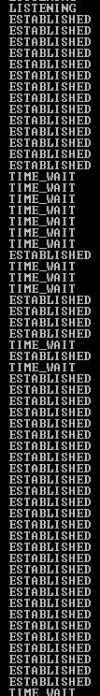- Joined
- Mar 3, 2014
- Messages
- 12
- Reaction score
- 1
I recently have been experiancing problems on my XP(see my last thread for reference) and it started to look seem like this behavior could be from a hacker. So I searched on how to find and remove hackers. I ran into a youtube video showing exactly how.
First you have to go into CMD and type "netstat -ano" and any were it says "established" it's a hacker. I had 2! Yikes!
Then you go to task manager and view PID numbers and match the number of the "established" hacker with a running program.
I found 2 - vProt.exe and LOGGINGSERVERS.exe - the hackers were on my computer for a while! I've seen those processes before! I thought they were normal programs. But after some research - both processes can be malware.
I deleted both programs and their accessories.
However....
Afterwards, I went to check CMD again to search for any other suspicious behavior - but when I went to my start, in the start menue with the accessories(usually of recently used programs), I saw a strange icon named "Remote Desktop Connection" which I have never used so I don't know why it was in the start menu. I instantly thought the worst and deleted it with the quickness. I guess there really was a hacker douche in my computer!
What a low life! To stalk me every time on the I'm on the computer? I don't know what he wanted, my money.....or simply my attention! Ughhh.
Do you think the hacker is gone for good? If so, is there a way I can report him...even though I don't know his name and deleted him.
First you have to go into CMD and type "netstat -ano" and any were it says "established" it's a hacker. I had 2! Yikes!
Then you go to task manager and view PID numbers and match the number of the "established" hacker with a running program.
I found 2 - vProt.exe and LOGGINGSERVERS.exe - the hackers were on my computer for a while! I've seen those processes before! I thought they were normal programs. But after some research - both processes can be malware.
I deleted both programs and their accessories.
However....
Afterwards, I went to check CMD again to search for any other suspicious behavior - but when I went to my start, in the start menue with the accessories(usually of recently used programs), I saw a strange icon named "Remote Desktop Connection" which I have never used so I don't know why it was in the start menu. I instantly thought the worst and deleted it with the quickness. I guess there really was a hacker douche in my computer!
What a low life! To stalk me every time on the I'm on the computer? I don't know what he wanted, my money.....or simply my attention! Ughhh.
Do you think the hacker is gone for good? If so, is there a way I can report him...even though I don't know his name and deleted him.