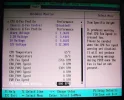Taffycat
Crunchy Cat
- Joined
- Jun 1, 2006
- Messages
- 12,856
- Reaction score
- 1,071
I'm really looking for comparisons, if you don't mind guys? Generally speaking, do the fans on desktops normally run the whole time please? I realize there will be differences according to spec and so forth, so I've included mine below. (The fan on one of the laptops has always run solidly, whereas the other is more intermittent, so I'm finding it hard to judge if all is as it should be on the desktop.)
I browsed my ASUS handbook earlier and saw that there was an option to install an ASUS PC Probe II, which I thought might be useful for monitoring temps and "vital components" (quoting the book there ) But when I loaded the Support Disc (supplied) I got an error message, which said "Motherboard Support CD does not support this operating system (WNT_6.0H_MCE)"
) But when I loaded the Support Disc (supplied) I got an error message, which said "Motherboard Support CD does not support this operating system (WNT_6.0H_MCE)"  However, when I checked the CD cover, I saw that it was for the wrong MB (it is really for the "nForce 570 Series" and not the M2N-SLI Deluxe") I've mentioned that, just in case anyone wants to know the temps. But it's not very warm in here and the case only feels slightly warm here and there. Air can circulate around it freely..... in fact, it's a bit like having air-conditioning beneath the desk!!
However, when I checked the CD cover, I saw that it was for the wrong MB (it is really for the "nForce 570 Series" and not the M2N-SLI Deluxe") I've mentioned that, just in case anyone wants to know the temps. But it's not very warm in here and the case only feels slightly warm here and there. Air can circulate around it freely..... in fact, it's a bit like having air-conditioning beneath the desk!!  Thank you for reading this
Thank you for reading this 
Here are the specs:
AMD Athlon 64 X2 5200+ (2.6GHz) (Socket AM2) | 2048 MB Corsair XMS 800MHz (2x1GB) | ASUS M2N-SLI DeLuxe Dual DDR2 S-ATA II, 2 x PCI-Ex, 3 x PCI | VISTA Home Premium | 400 GB Serial ATA II HDD | 256MB GEForce 7900GS PCI Express | 500W (Peak) Quiet Dual Rail PSU | 120mm Case Fan | ZALMAN CNPS9700 TRITIUM Super Aero Cooler
I browsed my ASUS handbook earlier and saw that there was an option to install an ASUS PC Probe II, which I thought might be useful for monitoring temps and "vital components" (quoting the book there
 ) But when I loaded the Support Disc (supplied) I got an error message, which said "Motherboard Support CD does not support this operating system (WNT_6.0H_MCE)"
) But when I loaded the Support Disc (supplied) I got an error message, which said "Motherboard Support CD does not support this operating system (WNT_6.0H_MCE)"  However, when I checked the CD cover, I saw that it was for the wrong MB (it is really for the "nForce 570 Series" and not the M2N-SLI Deluxe") I've mentioned that, just in case anyone wants to know the temps. But it's not very warm in here and the case only feels slightly warm here and there. Air can circulate around it freely..... in fact, it's a bit like having air-conditioning beneath the desk!!
However, when I checked the CD cover, I saw that it was for the wrong MB (it is really for the "nForce 570 Series" and not the M2N-SLI Deluxe") I've mentioned that, just in case anyone wants to know the temps. But it's not very warm in here and the case only feels slightly warm here and there. Air can circulate around it freely..... in fact, it's a bit like having air-conditioning beneath the desk!!  Thank you for reading this
Thank you for reading this 
Here are the specs:
AMD Athlon 64 X2 5200+ (2.6GHz) (Socket AM2) | 2048 MB Corsair XMS 800MHz (2x1GB) | ASUS M2N-SLI DeLuxe Dual DDR2 S-ATA II, 2 x PCI-Ex, 3 x PCI | VISTA Home Premium | 400 GB Serial ATA II HDD | 256MB GEForce 7900GS PCI Express | 500W (Peak) Quiet Dual Rail PSU | 120mm Case Fan | ZALMAN CNPS9700 TRITIUM Super Aero Cooler





 it wasn't so much that the fan-sounds scared me, just that I was a bit worried that I might be inadvertently wearing 'em out through my own ignorance
it wasn't so much that the fan-sounds scared me, just that I was a bit worried that I might be inadvertently wearing 'em out through my own ignorance 
 Yes Mucks, I meant to mention that I have indeed read your article regarding Power Options in Vista - yesterday afternoon actually
Yes Mucks, I meant to mention that I have indeed read your article regarding Power Options in Vista - yesterday afternoon actually