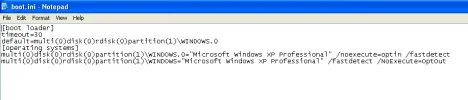Abarbarian
Acruncher
- Joined
- Sep 30, 2005
- Messages
- 11,023
- Reaction score
- 1,223
well I tried to do a dirty install as per instructions (see pic) But , there was no "R" at the bottom of the screen, there was a "press F3 to use Automated System Repair" so I pressed F3 and was asked for a floppy with ASR on it , I don't have one of these and so escaped .Carried on with installing and got to the screen where the partitions on the pc are shown , still no "R" anywhere so pressed enter and XP Pro was dully installed . So now I have 2 XP Pro's when I switch my pc on , a doddgy version that crashes with all me programs on it , and a new version that has no programs on it .
So is it possible to get rid of the new version ??
Whats Automated System Repair and will it help repair me doddgy version and how do I get me hands on the necessary floppy .
Any questions -feel free to ask .

So is it possible to get rid of the new version ??
Whats Automated System Repair and will it help repair me doddgy version and how do I get me hands on the necessary floppy .
Any questions -feel free to ask .


Attachments
Last edited: