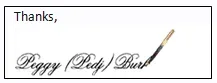G
Guest
I have Outlook 2003 on Windows Vista Basic but when I tried making a
signature and clicked on Advance Editor, I get the usual response "This will
launch an editor not part of Microsoft Office Outlook. Do you want to
continue?" Then I clicked on Yes but receives this error message: Could not
find an editor for H (.) files. I have ticked on Use Microsoft Office Word
2003 to edit email messages. How do I remedy this?
signature and clicked on Advance Editor, I get the usual response "This will
launch an editor not part of Microsoft Office Outlook. Do you want to
continue?" Then I clicked on Yes but receives this error message: Could not
find an editor for H (.) files. I have ticked on Use Microsoft Office Word
2003 to edit email messages. How do I remedy this?