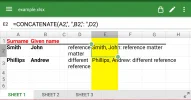I wish to concantenate 3 columns in Excel 2007.
=CONCATENATE(A1, " ", B1, " ", D1)
does it for me.
But the text in column A and B are both formatted as bold - which I want to keep that way. However, the result of the above formula removes the bold.
How can I modify the formula so that A1 and B1 remain bold, while D1 does not?
Could I also add underline to A1 and B1?
Thank you.
=CONCATENATE(A1, " ", B1, " ", D1)
does it for me.
But the text in column A and B are both formatted as bold - which I want to keep that way. However, the result of the above formula removes the bold.
How can I modify the formula so that A1 and B1 remain bold, while D1 does not?
Could I also add underline to A1 and B1?
Thank you.