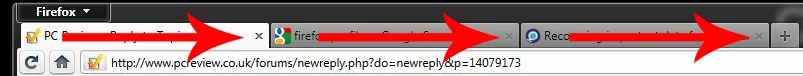Abarbarian
Acruncher
- Joined
- Sep 30, 2005
- Messages
- 11,023
- Reaction score
- 1,223
http://www.linux.com/learn/tutorials/419655:weekend-project-benchmark-your-browsers-on-linux
If you are curious as to how fast your browser is try out the above. I used the Sunspider test and it works in Windows 7.
Athlon 64 X2 5600 2.9GHz
4 GB Black Dragon DDR2 PC6400
Arch 64 2010.05
Samsung F3 hdd
FF 3.6.15
Total: 1039.6ms +/- 4.8%
Running the same set up as above with Windows 7 gets me,
Total: 1040.0ms +/- 4.9%
I ain't tried out the FF 4 yet.
An I hate to say this but it looks like a win for the Penguins Windows eat yer heart out
Windows eat yer heart out 
If you are curious as to how fast your browser is try out the above. I used the Sunspider test and it works in Windows 7.
Athlon 64 X2 5600 2.9GHz
4 GB Black Dragon DDR2 PC6400
Arch 64 2010.05
Samsung F3 hdd
FF 3.6.15
Total: 1039.6ms +/- 4.8%
Running the same set up as above with Windows 7 gets me,
Total: 1040.0ms +/- 4.9%
I ain't tried out the FF 4 yet.
An I hate to say this but it looks like a win for the Penguins
 Windows eat yer heart out
Windows eat yer heart out