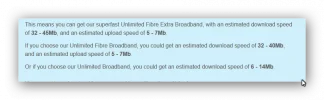- Joined
- Sep 27, 2010
- Messages
- 19
- Reaction score
- 0
Hi I've seen my speed drop by more than I feel is expected.
Been with Plusnet since 2004 I went to FTTC nearly 18 months ago. Initially the speed were: wow, I was getting close on 37mps at the best. Then through last year I saw it drop.so I spoke with them, and that's not the ISP I signed up for, I could speak to the night shift at say 1AM and get through in a few mins. They cut that now its 8am till 10 approx now so don't wast your time unless it urgent, whatever.
Anyway this year I told them it was crap and I was going to leave, they offered an upgrade to 55. I never saw that now depending whose figure you take it's now: BT 23mps or Thinkbroadband 29mps.
I complained so they 'took a look an said I needed an engineer's visit. He said it was my my desk's handset, so I purchased a new one, but no change. So on night I disconnected our home PABX (my wife has an educational practice) took all the kit out, left it for hald an hour then didn't some tests, there was no change (from sixty smackers)
I'm going to tell them either they get their act together or I'll go to Zen. I'm using my own ASUS DSL AC88U as theirs are shall we say lacking. So am I unusual, probably not. I have the full package from them, no TV but international/mobiles etc so it isn't a cheap one deal. BC
Been with Plusnet since 2004 I went to FTTC nearly 18 months ago. Initially the speed were: wow, I was getting close on 37mps at the best. Then through last year I saw it drop.so I spoke with them, and that's not the ISP I signed up for, I could speak to the night shift at say 1AM and get through in a few mins. They cut that now its 8am till 10 approx now so don't wast your time unless it urgent, whatever.
Anyway this year I told them it was crap and I was going to leave, they offered an upgrade to 55. I never saw that now depending whose figure you take it's now: BT 23mps or Thinkbroadband 29mps.
I complained so they 'took a look an said I needed an engineer's visit. He said it was my my desk's handset, so I purchased a new one, but no change. So on night I disconnected our home PABX (my wife has an educational practice) took all the kit out, left it for hald an hour then didn't some tests, there was no change (from sixty smackers)
I'm going to tell them either they get their act together or I'll go to Zen. I'm using my own ASUS DSL AC88U as theirs are shall we say lacking. So am I unusual, probably not. I have the full package from them, no TV but international/mobiles etc so it isn't a cheap one deal. BC