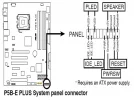- Joined
- Apr 4, 2007
- Messages
- 6
- Reaction score
- 0
Hi Guys not beeing to bright on the old techno front i have got one of these cases and it looks lovely...now for the build.....i am confronted by loads of small connectors...please could someone decypher them and tell me where they all go???
Thank you
Dave
Thank you
Dave